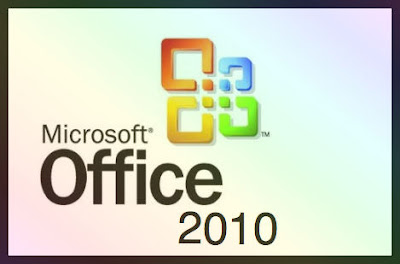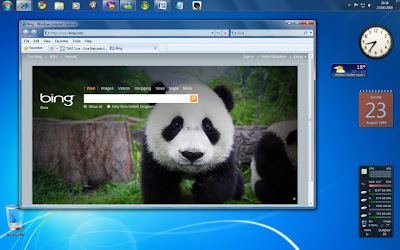1983
After the release of Multi-Tool Word the first version of Microsoft Word 1.0 for MS-DOS was released.
1985
Microsoft Word 1.0 and Microsoft Excel for the Mac and also Word 2.0 for MS-DOS are released.
1986
Microsoft Word 3.0 for the Mac and Word 3.0 for MS-DOS are released.
1987
Microsoft buys Forethought, the original company behind PowerPoint.
1988
Microsoft launches PowerPoint 2.0 for the Mac.
1989
Office 1.0 for the Mac is launched It includes Word 4.0, Excel 2.2 and PowerPoint 2.01.
1990
PowerPoint 2.0 for Windows is announced. Office 1.0 for Windows is available and includes Excel 2.0, Word 2.1 and PowerPoint 2.0.
1991
Microsoft announced the availability of Microsoft Excel for Windows 3.0.
1992
Office 3.0 for Windows is available and includes Microsoft PowerPoint 3.0 in combination with Microsoft Word for Windows 2.0 and Microsoft Excel 4.0.
1993
Office 4.0 for Windows ships with updated versions of Excel and Word.
1994
Office 4.3 Professional for Windows is available, featuring Access 2.0.
1995
Office 95 is the first complete package of 32-bit applications available for Windows 95.
1996
Exchange Server 4.0 is released. This is the original version of Exchange Server and was introduced as an upgrade from Microsoft Mail.
1997
Microsoft Outlook 97 and Exchange Server 5.0 are available.
1998
Office 98 the Mac Edition includes Word 98, Excel 98, PowerPoint 98 and Outlook Express.
1999
Access 2000 and Microsoft Office 2000 are launched.
2000
Exchange 2000 Server is released.
2001
Microsoft Office SharePoint Portal Server 2001 and Microsoft Office XP are released.
2003
Microsoft launches Office 2003, with Microsoft Office SharePoint Portal Server 2003. Microsoft Office OneNote and InfoPath have been added the Office line-up. Exchange Server 2003 is released.
2005
Microsoft buys Groove.
2006
Exchange Server 2007 is released.
2007
Microsoft Office 2007 is released, including Office SharePoint Server 2007.
2008
Microsoft announced the worldwide availability of Office Live Workspace beta.
2009
Live@edu services become known as Outlook Live while Exchange 2010 and Office 2010 are launched respectively as Beta and Technical Preview.