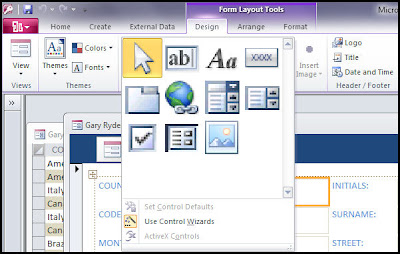
Create Forms in Access 2010
Access 2010 is different from other Office 2010 applications in that the basic functions of programs like Word and Excel are fairly obvious and work well ‘out of the box’. Access on the other hand needs a bit more preparation. There are, of course, Wizards to help you through the creation of simple Forms, Queries and Reports though some kind of in-depth knowledge is needed to advance the programs functions any further and get the most out of the application.
Creating Forms
It is possible to create a decent looking form in just a few easy steps from the Tab Create > Forms.
- Form
Create a form that lets you enter information for one record at a time.
- Form Design
Create a new blank form in Design View. In Design View, you can make advanced design changes to forms, such as adding custom control types and writing code.
- Blank Form
Create a form with no controls or format.
- Form Wizard
Automatically create a form choosing fields from Tables or Queries
- Multiple Items
Create a web form that shows multiple records at once.
- Datasheet
Enters the Form Tools > Datasheet Tab to create a form directly from the Datasheet.
- Split Form
- Modal Dialog
Create a Modal Dialog from Form Design Tools
- PivotChart
Create a PivotChart from the PivotChart Tools > Design Tab
- PivotTable
Create a PivotTable view. PivotTable views are interactive, making it easy for you to lay out the data in the format that works best for you, view summary data, or to see more detailed data.

3 comments:
Great post. Here’s how you can convert Microsoft Access to web in minutes http://www.caspio.com/extend/platform-extensions/ms-access-database-online/convert-ms-access-to-web.aspx
access to form wizard
Forms Wizard dialog creation
Post a Comment