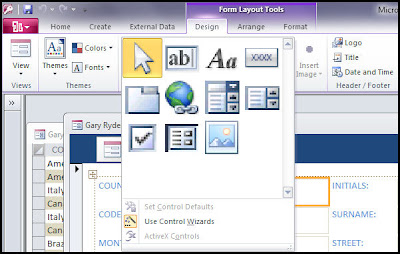Windows 7 - 30 day trial (or more?)

October 22 is the release date for
Windows 7 and, although I have used the Release Candidate (Evaluation Copy) Build 7100 for some months now, it was my intention to start the 30 day trial period of the RTM version in the run-up to the release date.
Sometime last week a story appeared on the web about a bug in Windows 7 which allows you to extend the 30 day trial period, or as Microsoft call it 'Rearm' it, for another 30 days. The process can be repeated three times in all giving four months (approximately) or 120 days of free use before deciding to buy.
At the moment there are no actual discs available for Windows 7, only downloads, but when they do become available, regardless of which version you buy, you will have access to all versions including a 30 day trial period to try it.
To get the extension to the trial period is simple and is already in built into the system. I would not advise experimenting with it until it is close to expiring because it will reset the clock on the trial regardless of how many days left you have.
The easiest way to check how long is left on the trial is to right-click on Computer from the Start menu and select Properties. At the bottom of the page is Windows activation showing the number of days left before activation is needed.

The Bug
The thing I like about 'The Bug' is that it was built into the system by Microsoft so it is not some hack or crack found on a forum that could screw up your system and/or complicate your license agreement.
Before reaching the end of your trial period (Windows 7 any version) go to the Start menu and in Accessories right-click on the Command Prompt selecting 'Run as administrator'. In the Command Prompt type 'slmgr -rearm' (without quotes) and hit Return. Restart windows and check the properties page which will now show 30 days before activation is required.
Windows Software Licensing Management Tool
Usage: slmgr.vbs [MachineName [User Password]]
MachineName: Name of remote machine (default is local machine)
User: Account with required privilege on remote machine
Password: password for previous account
Global Options:
/ipk
Install product key (replaces existing key)
/ato [Activation ID]
Activate Windows
/dli [Activation ID | All]
Display license information (default: current license)
/dlv [Activation ID | All]
Display detailed license information (default: current license)
/xpr [Activation ID]
Expiration date for current license state
Avanced Options
/cpky
Clear product key from the registry (prevents diclosure attacks)
/ilc
Install license
/rilc
Re-install system license files
/rearm
Reset the licensing status of the machine
/upk [Activation ID]
Uninstall product key
/dti [Activation ID]
Display Intallation ID for offline activation
/atp [Activation ID]
Activate product with user-provided Confirmation ID
Volume Licensing: Key Management Service (KMS) Client Options
/skms [Activation ID] [Activation ID]
Set the name and/or the port for the KMS computer this machine will use. IPv6 address must be specified in the format [hostname]:port
/ckms [Activation ID]
Clear name of KMS computer used (sets the port to the default)
/skhc
Enable KMS host caching
/ckhc
Disable KMS host caching
Volume Licensing: Token-based Activation Options:
/lil
List installed Token-based Activation Issuance Licenses
/ril
Remove installed Token-based Activation Issuance License
/ctao
Clear Token-based Activation Only flag (default)
/stao
Set Token-based Activation Only flag
/ltc
List Token-based Activation Certificates
/fta []
Force Token-based Activation
Volume Licensing: Key Management Service (KMS) Options
/sprt
Set TCP port KMS will use to communicate with clients
/sai
Set interval (minutes) for unactivated clients to attempt KMS connection. The activation interval must be between 15 minutes (min) and 30 days (max) although the default (2 hours) is recommended.
/sri
Set renewal interval (minutes) for activated clients to attempt KMS connection. The renewal interval must be between 15 minutes (min) and 30 days (max) although the default (7 days) is recommended.
/sdns
Enable DNS publishing by KMS (default)
/cdns
Disable DNS publishing by KMS
/spri
Set KMS priority to normal (default)
/cpri
Set KMS priority to low