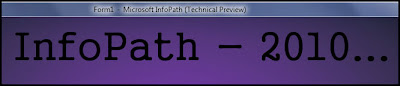
InfoPath 2010 is a XML-based (XML, Extensible Markup Language, is the specification for creating custom markup languages, allowing users to define the ‘mark-up’ components) form creating and data gathering application that first appeared in 2003. The purpose of InfoPath is to create/edit XML-based entry forms and transfer data between applications and in some cases even between organisations.
Once a form has been filled-in the data will be incorporated into the ‘back-end’ procedures that understand the particular structure of that form. Yes, it has to be said, that you can build forms with Word and Excel and they both have the capacity for interaction with XML data, though you will need at least some understanding of Visual Basic.Net to do so. Neither Word nor Excel can offer the structural XML editing that InfoPath offers.
The swift adoption of XML technologies in recent years has uncovered the need for an application that allows users (non-developers, anyone using Word or Excel can create a form in InfoPath) to share and interrelate with XML data.
The InfoPath Ribbon Tabs & Groups are:
Home:
- Clipboard
- Format Text
- Font Styles
- Controls
- Rules
- From
Insert:
- Page Layouts
- Section Layouts
- Tables
- Illustrations
- Links
- Page Format
- Symbols
Page Design:
- Views
- Layout Styles
- Background
- Header & Footer
Data:
- Form Data
- Get External Data
- Submit Actions
- Rules
- Roles
View:
- Show
Developer:
- Code
- Events
- Control Events
Contextual Tabs;
Control Tools
Properties:
- Properties
- Modify
- Display Text
- Control Size
- Rules
Table Tools
Layout:
- Table
- Rows & Columns
- Merge
- Cell
- Alignment
- Borders & Shading
- Draw
Picture Tools
Format:
- Adjust
- Borders & Shading
The Office (InfoPath) Button
General:
General
- Top options for working with InfoPath
- Personalise your copy of Microsoft Office
Language:
Set the Office Language Preferences.
- Choose editing languages
- Choose display and Help languages
Customise Ribbon:
Customise the Ribbon.
- Choose commands from:
- Customise the Ribbon:
- New Tab
- Restore Defaults
- Import/Export
Quick Access Toolbar:
Customise the Quick Access Toolbar.
- Choose commands from:
- Customise Quick Access Toolbar:
- Restore Defaults
- Import/Export
Add-Ins:
View and manage Microsoft Office add-ins.
- Add-ins
Trust Center:
Help keep your documents safe and your computer secure and healthy.
- Protecting your privacy
- Security & more
- InfoPath Editor Trust Center
- Trust Center Settings












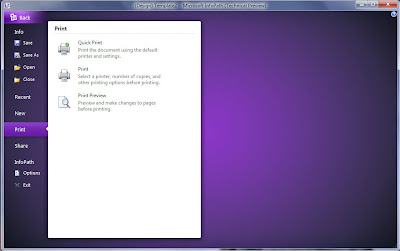




1 comments:
Thanks for providing this brief overview about this very useful and popular application. You have highlighted most of the option in this article. I am familiar with only some of these but is keen to know about the rest.
infopath
Post a Comment