Rules in Outlook 2010
Using Rules in Outlook 2010 is a great way to have messages do something specific before you actually read them. Rules also apply to sent messages but for the moment I will deal with received mail. There are many conditions you can apply to your incoming mail, for this example I will redirect some mail to a specific folder.
I get daily updates in my Gmail account from a few sites that I subscribe to. These sites could best be described as technology news sites like TechCrunch, Slashdot TechRepublic Etc. I don’t necessarily want to read them when I first open my inbox but for the moment that is where they appear.
Firstly I create a folder where I want the mail to be sent. After right-clicking on Outlook Data Files (in the left folder pane) and selecting New Folder I give the folder a name.
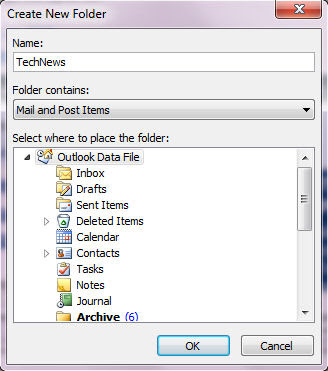







14 comments:
Whenever this rule runs, the email is moved but the body is empty. Any suggestions,
Glenn
glennclarke56@gmail.com
I have heard about some utilities for working out different problems with outlook. I observed one of them at special-purpose site and at the same time I forgot about my trouble. The software might be good solution in this trouble - how to fix microsoft outlook.
what does "stop processing more rules means"
http://www.oxstyle.com/p/windows-7.html
Would love to see an article on rules for Sent messages
As you said, Rules also apply to sent messages
I cannot get sent messages to obey rules
Are we going backwords in email?
I have set up a simple mail filter to match a few key words from a subject line. Ok I have 20 key words.... but only a handful of emails get filtered by outlook. I have also seen outlook filter one email with the same subject and then let the next one go!
Outlook is meant to be the more advanced business email system. But it is no good and Google or Zimbra arn't up to scratch either. What are we missing here.
I would like to change the default way Rules are initially ewt up. In Advanced Step 1,I would like to untick the "Stop processing more rules" box on page 2 and tick the box for "Run this rule on new messages already in the "Inbox".
Is there a way to do this and have it as my default rule?
Wow thanks this was the best step by step I could find on this subject.
Thank you!
Relocation cuts across many areas , including travel, transportation, human resources and payroll. Corporate finance systems are usually not designed to track this seemingly unrelated cost data in concert. As a consequence, the decision-maker for any given transfer will be weighing its business value using incomplete cost figures. For all those who hate wasting time in shifting, Removals in surrey is for you
I want to create a rule that shows assage in specific color. but it is not an option when I try to create this rule. How can I resolve this?
Great review more informative.Explanation through the pictures is really good. It makes me feel great when I read all these very useful blog.
Microsoft Office 2010 Basic
Hey I can solve this problem by the using of inbox repair tool. It can work perfectly and solve the entire problem easily. You can also download inbox repair tool from the internet.
I work for an email company and we deploy hundred of thousands of emails. The replies arrive in my Outlook 2010 inbox - it's cluttered!
e.g. we send as email-sender@domain.xx and the subscribers reply to myaddress@domain.yy from subscriber@domain.zz.
Is there any way to filter the emails from email-sender@domain.xx ?
Cheers, Vic
Post a Comment